What is the easiest way to share a file with several users without making the file server buckle under the load of everybody trying to download it at the same time? Make a Torrent of the file, upload it to your server and share the link to the Torrent file with your users. This way each downloader will be contributing to the bandwidth needed to let everybody else download. Your users are happy, your server is happy. BitTorrent is beautiful.
Burnbit is a new online service launched today that allows anybody to generate a torrent for any file hosted online. It is targeted at people who want to share large files with multiple people, at great speeds and without consuming too much bandwidth. Users upload a file to a server and Burnbit generates a torrent file to share with the public. And because the torrents are linked to a file hosted somewhere online, it will always be accessible and never die out.
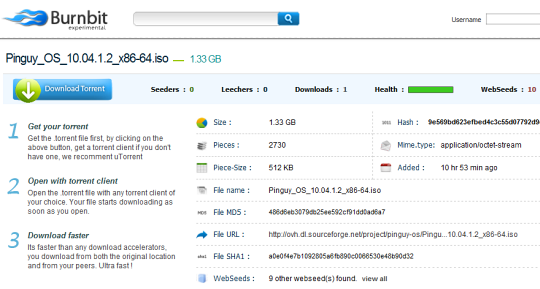
The Burnbit site will host the torrent file and provide a download page for each torrent similar to the kind provided by Torrent trackers and search sites like the infamous Pirate Bay. Burnbit users can track various stats of the torrent file, like the download count and the number of seeds and leechers, from this page. Users can also generate live download buttons that show seeder/leechers stats.
The major downside to the service at the moment is that all files are public. There is no option to add a private file, which may hold people back from sharing private stuff. Additionally, it would be nice if one could add a custom title or description to the burned files.
At the time of its launch the site already indexes more than 150,000 files which the site’s crawlers have found while browsing the web. All the files have been automatically categorized, but users can add their own categories when they upload files.
[via Torrent Freak]
Related:
Start your own Bittorrent tracker with Atrack
What are BitTorrent magnet links and how to create them?

Comments
Post a Comment