Some torrent search engines provide users an alternative way of downloading torrent files – via Magnet links. A magnet link is a unique way of linking to a specific file. Instead of linking to a file by location or name, magnet links identifies a file by content, more precisely, by the content's hash value. This peculiarity of magnet links allows users to download torrent files directly from a seeder or leecher without the need of a tracker!
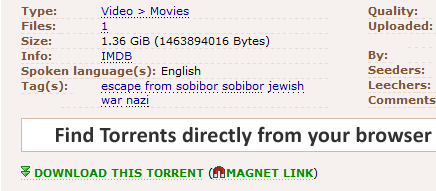
Magnet link on The PirateBay
A magnet links can be compared to ISBN or catalog number of products on a store. A typical magnet link looks like this:
“sha1” indicates the content hash is encoded using SHA-1.
The biggest advantage of using magnet links is that you are able to download the content of the torrent, even if the tracker is down or closed for registration.
Unlike traditional identifiers like the torrent tracker, magnet links (or content-based signatures) can be generated by anyone who has the file, and so do not need a central authority to issue them. This makes them a popular and practically useful method of file sharing on a P2P network.
Another advantage of magnet links is that they are concise and plain-text, which makes it possible for users to simply copy-and-paste the links into emails or instant messages, a property not found in, BitTorrent files.
Magnet links are supported by almost all modern BiTorrent clients including
- Vuze
- BearShare
- DC++
- Deluge
- Kazaa
- LimeWire
- FrostWire
- BitComet
- BitSpirit
- Shareaza
- aMule
- μTorrent
- Transmission
- and more…
How to create a magnet link from a torrent file?
Creating magnet links out of a torrent file is easy if you use uTorrent, although other BitTorrent clients might have this feature too, I’m not aware.
Add the torrent file to uTorrent. Right click on the file on the list and choose “Copy Magnet URI”. Wasn’t that easy?
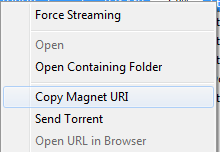
If you found a torrent file on the web but the website doesn't provide the magnet link, try Magnet Catcher a userscript – that can be used on Firefox with Greasemonkey, and Opera and Safari too. Magnet Catcher identifies torrent links on a page and automatically creates and adds a magnet link next to the torrent like this:

Simply click the magnet icon to get the magnet link.
Magnet Catcher also does away with the need to click on a torrent description in a search result page in order to download the torrent. The magnet links are displayed directly on the browse pages next to the torrent titles.
Magnet Catcher works on almost any web site.

Thanx for the advice, especially the Magnet Catcher GM Script.
ReplyDelete