Shock Desktop is a helpful little utility that performs two function. First, it allows you to arrange your desktop icons in any way you wish and then save the arrangement. Secondly, by using a keyboard shortcut it allows you to view the desktop icons by popping them up in front of the open window. The following screenshot will help you understand this function.
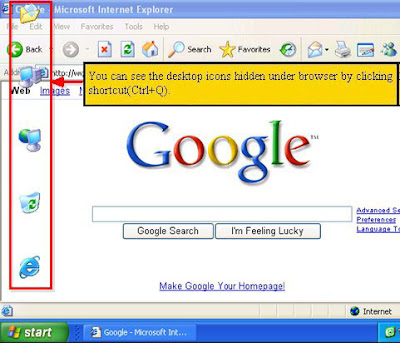
Shock Desktop also lets you hide the desktop icons or the labels of the icons. In other words, it almost lets you play around with your icons at will.

Click on the above image to see an animated screenshot

Comments
Post a Comment