MyMobileR is an application that allows you to view your Windows Mobile device on your desktop and even allows you to interact with your mobile using the mouse and keyboard. MyMobileR connects your mobile to the PC through ActiveSync or WiFi. When you move the mouse cursor to the edge of the desktop, it appears inside the mobile screen. You can then use the mouse to copy, cut or paste text messages between the mobile device and the desktop. The Mobile Explorer lets you browse the contents of the mobile device and transfer files by drag and drop. You can also take screenshot of your mobile screen and do video recordings.
MyMobiler supports Windows Mobile 2003 and Windows Mobile 5.0 / 6.0
[via Lifehacker]

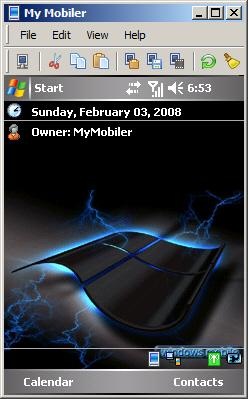
Comments
Post a Comment