Just because somebody decided that the keyboard should start with the sequence QWERTY does not mean that you should accept it. It's your keyboard and you are free to do anything with it. Just to show your authority bang your keyboard with your fist right now! (not recommended). Jokes apart, if you are seriously not happy with the layout and want to move the keys around, then you can do it. Microsoft has it's own keyboard mapping utility called the Microsoft Keyboard Layout Creator.
The Microsoft Keyboard Layout Creator is useful if you want to use your keyboard to type in another language other than English. You can either start from a scratch or load an existing layout and then modify it and save it as a keyboard layout (.KLC) file. This layout can then be selected from Control Panel>Regional and Language Settings>Languages>Details section. This tool has it's limitations though. It only allows you to remap the character keys. You can't change keys like the CapsLock, Tab, Shift, Ctrl, Alt, Enter, Backspace, F1 to F12, Number pad, Arrows etc.
In order to change these special keys we can use another tool called SharpKeys. SharpKeys allows you to change not only these special function keys but the character keys as well. It does the remapping by tinkering with the registry. Microsoft's tool is much cleaner in this respect because it does not mess with the registry and it's possible to have multiple keyboard layouts on your computer and load anyone of it whenever you need.

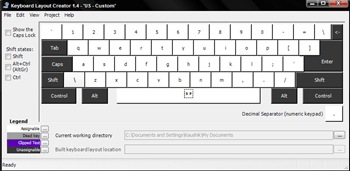
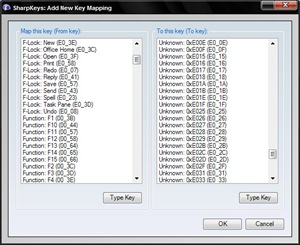
Comments
Post a Comment