Sometimes you come across MP3s that have so high volume that you have to turn down the volume whenever it starts playing. After the song finishes playing you have to turn up the volume for the rest of the songs. Again, there are some MP3 files that have so low volume that you have to increase the volume in order to hear them, and then scramble across the room to turn down the volume when the next song starts blaring on the speaker. You have to constantly keep adjusting the volume knob for different songs. To avoid this, what you can do is make all audio files play at the same volume level by normalizing them.
MP3Gain is such a normalizing solution. However, unlike typical normalization MP3Gain does not modify the music data, but instead calculates a volume adjustment. The changes MP3Gain makes are lossless, as the program adjusts the mp3 file directly, without decoding and re-encoding. MP3Gain does statistical analysis to determine how loud the file actually sounds to the human ear. It then changes the volume of the MP3 by raising or lowering the scale factor for each MP3 frame.
You can load several files into the program at the same time and adjust the volume of all to the same level. Alternatively, you can only load the low volume or high volume file and fix the volume at the desired level. It's important to remember that MP3Gain will adjust the volume and save it to the same file, thereby deleting the earlier file. This isn't a problem though, since you can always readjust the volume. However, it's recommended that you keep a backup of the file before you load it into MP3Gain.

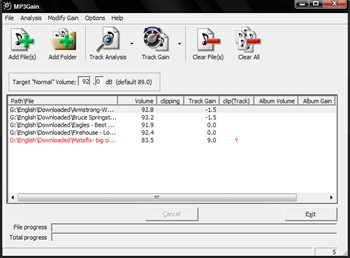
Comments
Post a Comment