Often the contents of a website is spawned over several pages. Search engine results are arranged into groups of ten; long articles are broken down into several pages. While website pagination is intended to keep the sizes of the pages within acceptable limit, sometimes it gets irritating to keep clicking on the Next button to read an article even though the entire content could easily have been accommodated in one page (most websites use this silly trick to increase page view counts).
An incredible Firefox addon called Repagination allows you combine or concatenate several pages into one single page. Just right-click on "next" or on a numbered list and you will see Re-Pagination. Then choose an action from the sub menu - all or a limited number of pages and it will automatically append the next pages into one long page. This is good for reading forums, articles, search results .. anything.
This extension hasn't been updated since 2006. Thankfully, Andrei has hacked it so that it works in Firefox 3. Get it from here. Another addon based on Repagination is antipagination. It works the same but requires you to register on Mozilla since it is an experimental addon.


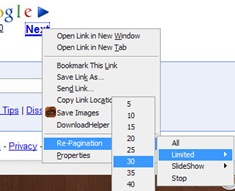
Comments
Post a Comment