When I first launched this application, the first thing that I noticed was it's striking similarity to Winamp both in terms of look and functionality. This powerful audio player, AIMP, allows you to listen to your music with astounding quality, thanks to it's wide support of audio enhancing plugins including those made for Winamp. Like any music player, AIMP has an 18 band equalizer with preset settings, a visualization window, audio library and a playlist editor. Now let's talk about some of the features that makes it stand apart from Winamp and why you should try it.
AIMP's playist editor supports multiple playlists, loaded all at the same time in tabs. Holy cow! a tabbed media player. No need to wipe out the current playlist to load another one. Just double click on the tab bar or right-click and choose new playlist. The playlist can be sorted according to song title, playing time, folder etc. Adding or removing songs is same as in Winamp.
AIMP also comes with three extra utilities - an audio converter, to convert music files between various formats; a sound recorder to record through microphone or any device and a tag editor to edit MP3 files' tags.
AIM has an inbuilt DSP manager that provides nice little effects like echo, reverberation, auto sound normalizer, voice removal and a few others fancy effects for the ones who like to tinker around.
Then there is an auto shutdown scheduler that allows you to shutdown AIMP after a certain duration or at a certain time. The player can also start playing at a scheduled time.
Other useful features include
- A mini-player that floats above the system tray or just about anywhere you drag it to
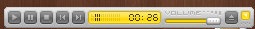
- A quick search for media files
- Supports skin
- Customizable keyboard shortcuts and hotkeys for player control
- A CD ripper
The only drawback of AIMP is that it is an audio-only player. It can't play video files. But most people don't use Winamp as their video player either, which makes AIMP an excellent alternative to Winamp. Besides it's lighter than Winamp on system resources. In my test AIMP consumed 7.5MB in memory and 14MB in VM which is significantly lower than 8.7MB in memory and 24MB in VM by Winamp.
NOTE: When you install AIMP, the default interface will be Russian. To change the interface to English. Click on the middle icon on the top left of the player as shown below. This will open the option menu.
Now click on the button Languages and choose English.


Well, i use also AIMP and you when you start AIMP for the first time you get an extra window to choose your prefered language.
ReplyDeleteHmm... I think that's because I messed up a little at installation. During the first install I didn't install the language packs thinking it was unnecessary. I didn't realize the program was Russian. So I had to install it a 2nd time.
ReplyDeleteThanks for the recommendation, too much going on with regular Winamp these days, especially on 1024x600.
ReplyDelete