GeoGebra is an award winning open source "dynamic mathematics software for schools that joins geometry, algebra and calculus", in brief, co-ordinate geometry. With GeoGebra you can do constructions with points, vectors, segments, lines, conic sections as well as functions and then change them dynamically to get new shapes, equations and results. That's the beauty of doing maths in your computer. You can make minor changes and get instant results without having to do it all over again.
GeoGebra can do pretty much everything your school geometry book has. You can enter equations and coordinates and the resulting pattern will automatically get drawn in the geometry window. GeoGebra can deal with variables for numbers, vectors and points, finds derivatives and integrals of functions and offers commands like Root or Extremum. There are lots of resources, workshops and examples on their site that you can use in the application.
GeoGebra can also be run online, as a Java applet, without having to download anything. A wonderful tool for students.

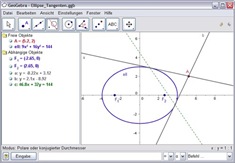
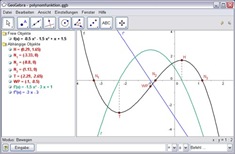
superbbb
ReplyDeleteGeoGebra 3.2 with Animation and Spreadsheet View is out now!
ReplyDelete