September 10, 2008, i.e. yesterday, will go down into the books of science as one of the biggest day since the big bang, quite literally. For just 24 hours ago the LHC or the Large Hadron Collider began their earth shattering experiment when they started to introduce streams of proton on a 27 Km merry-go-round. Fortunately, it didn't shatter the earth as predicted by some of the self proclaimed know-it-alls creating panic and hysteria throughout the world. The only casualty caused by the LHC so for was when a 16 year old girl in India committed suicide fearing the world was going to end, thanks to Indian news channels.
The best way to learn about the LHC is of course, to google it up and read. But if you are too damn lazy to go through long articles and if most of the technical talk goes over your head, then I suggest the LHC game. It's a good a way to know the working of the LHC; what it does and how it does, described in a visual way. It's actually a game, a sort of, where you play a scientist working in the LHC's control room. You have to control and fine tune the equipment before you can fire up the LHC. You can't proceed to the next stage until you have successfully completed the work you are assigned. What better way to learn than actually take part in it?

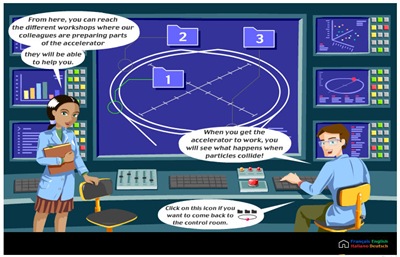
Comments
Post a Comment