Often games that run on full screen, which all most all games does, cannot be minimized to the taskbar. If you want to view the desktop or open some other program, you have to quite the game; there is no other way. In some games the Alt-Tab combination works but it's rare. If that's the case, use a small freeware program called GameMinimizer that will minimize any running game to the system tray, by pressing a hotkey, allowing you to truly multitask even when gaming!
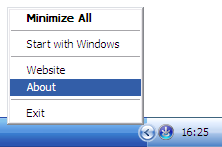
The default hotkey is F12, but it can be changed. To change the hotkey in GameMinimizer, go to the folder C:\Program Files\Gameminimizer and open the file GameMinimizer.ini in Notepad. Then change the hotkey to any key of your choice. To prevent any application from minimizing when pressing the hotkey, there is a 'Blacklist' as you can see in the INI file. You can add your own applications to the blacklist.
GameMinimizer is very useful when you quickly need to check a walkthrough or even a cheat when you are stuck in a particularly hard part of the game. Now you can do it without quitting the game.
[via ShellCity]

http://nemdil.org
ReplyDeletetry nemdil full screen flash games : http://sites.google.com/site/fullscreengames/Home
Nemdil Game System [TM]
Powered by DZ-nemdil [TM]
The first full screen flash games website in the internet
Double click the game to play in full screen, then press Ctrl+F
Copy and past the html code above in your webpage
to create a game section for your website,
You can past the code as many times as you want
The nemdil game system is loaded with more than
20 000 flash games regulary updated
When you double click the screen game, you can play it in full screen
When you are playing the game in full screen, press (Ctrl + F)
to play other games without leaving the full screen
The nemdil game system is invented by "Abdelaziz nemdil" From Algeria
Put nemdil games TV 15 screens in your website
Put nemdil games TV 18 screens in your website
www.nemdil.com
[email protected]