PDF Split and Merge or pdsam is a free, Java based open source utility to split and merge PDF documents. The program's interface looks dated but that's because it runs on the Java platform. And because it runs on Java it is platform independent.
Pdsam is simple to use. To merge documents, select Merge/Extract from the left pane and load the PDF files you want to merge. Arrange the files in the order you want to merge. If a PDF file is password protected, there is a provision to enter the password for the files. You can merge all pages of the file or selected pages by specifying the page numbers, the same way you do when printing pages.
To split a PDF file, select the Split option and load the file. There are different ways in which the file can be split.
- Split the pdf file into single pages, one pdf file-one page
- Split the pdf file into files each made of "n" pages
- Split the pdf file every even page
- Split the pdf file every odd page
- Split the pdf file at specific page numbers
- Split the pdf file according to selected size
It's apparent that the author has put every options that he can think of. But he is smart enough not to make them all available in the basic version. He has decided to make it open source and yet make some money out of it. So there is an Enhanced version which is available at a donation starting from $1. The enhanced version has additional features like:
- Encrypt your pdf files (RC40 bits, RC128 bits, AES128 bits) and set permissions on them.
- Add a pdf cover or footer (or both) to your pdf documents.
- Mix alternate pages taken from two pdf documents in straight or reverse order into a single document.

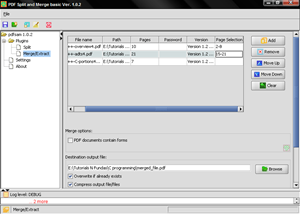
Comments
Post a Comment