Have you ever wanted to design your own home? Did you wish you had some way of visualizing how that couch would look against that wall or that bookcase against the table without having to drag them all over the place? If the answer is yes, then give Sweet Home 3D a spin.
Sweet Home 3D is a free, open source, java based interior design software which is the perfect tool to try out your interior designing skills. The software provides you with plenty of models ranging from staircases, walls, sofas, tables and all sorts of furniture and house structures that you will need to create your home. Designing is just a matter of dragging and dropping these items into the work area. The software comes with around 75 pieces of furniture and more than a 100 is available for download from their web site.
Sweet Home 3D doesn't limit you to these pre-made models. You can even create your own to match the furniture you already own. A very useful feature of this program is that it allows you to import 3D models in various formats like .obj, .lws and .3ds, which means that you can create your models in a 3D modeling tool like Maya or 3DS Max or Blender and import them into Sweet Home 3D.
You can create floor plans, specify room dimensions, wall thickness, textures etc and then place the furniture in the room. At any time you can preview your handiwork in 3D and rotate, zoom or pan the model at will.
Sweet Home 3D isn't made for professionals who would find this software limited because of it's lack of advanced features, but for an average user Sweet Home 3D is perfect to hone their designing skills. Besides, it's fun.

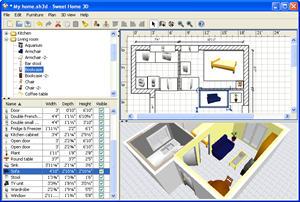
Comments
Post a Comment