Sometimes when you try to eject a USB drive you get the following message:
“The device ‘generic volume’ cannot be stopped right now. Try stopping the device again later.”
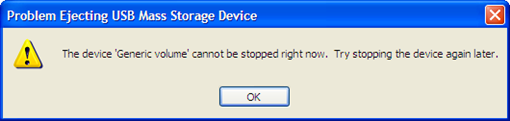
What happens is some rogue application or process is accessing the USB drive and Windows won’t release it because of the risk of data corruption. The only way out is to disregard the message and pull out the drive, or a safer approach is to shut down the computer.
Eject USB is an open source application that solves this problem. Simply double click Eject USB and it will kill all application that is accessing the USB drive and release it for safe removal. Further it flushes the file cache, closes Explorer windows, remove registry entries and Recent Document shortcuts referencing the specified drive or folder. Any evidence of using the pen drive is completely wiped from the computer.
Eject USB, hence, serves two purposes. Not only it helps you reclaim your thumb drive when Windows won’t release it but it also protects your privacy when you use applications from the drive on a public computer.

Comments
Post a Comment