Microsoft Photosynth is an online software application that takes a number of still photographs and stitches them together to create a 3D panorama. Viewers can zoom in into the photos to view details or fly through a scene to see photos from any angle. Photosynth works great for photo tourism allowing visitors to view tourist places as 3D models created from real photographs.
Anyway, the technology is exciting and NASA has been toying with it for some time. Recently, NASA released a Photosynth collection of the International Space Station and the next Mars rover.
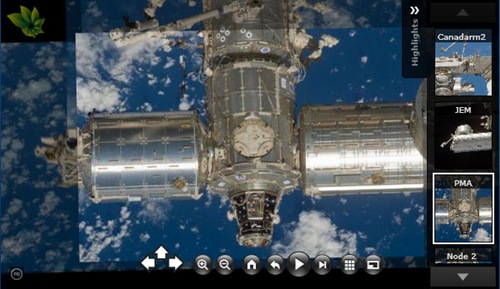
The collection gives you a 3D tour of each of the modules of the International Space Station as photographed by NASA Astronaut Sarah Magnus during the 129 days she lived onboard, as well as stunning external views of the station she took while on board Space Shuttle Endeavour during STS-118.
The Photosynth collection of the Mars rover gives a stunning 360 degree view of the Mars Science Lab that is scheduled for launch in 2011. Expert ‘synther’ Laurence Moroney from Microsoft worked with the folks at NASA’s Jet Propulsion Laboratory to create the Photosynth view of a full scale model of the new rover being tested in a facility known as the ‘Mars Yard’. The synth is comprised of over 300 individual photographs.
You will require to install Microsoft Silverlight, if you haven’t already have, to view the synth.

Comments
Post a Comment