One of the most important aspect of doing a presentation or demo is to be able to guide the audience to look at a particular area of the screen. Most people use long canes or laser pointers to point at areas on the screen. MouseShade is a small tool for Windows that eliminates the need for such objects.
When MouseShade is turned on, it dims the screen and puts a spotlight on the area around the mouse pointer, easily guiding the audiences attention to the area of interest. The shape of the spotlight, the color of the shade and the opacity of the shade can all be varied by accessing a pop up menu from the icon in the System tray, simply by right clicking. The application can be quickly hidden giving a full view of the desktop and activated again from the system tray menu.
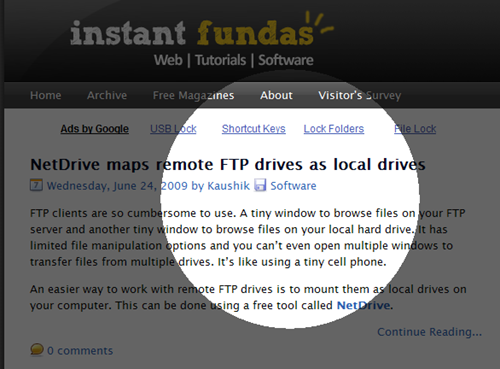
There are three available shapes – circle, rectangle and rounded corner rectangle. The transparency of the shaded area has three predefined levels though I would have preferred a continuous sliding scale. There are 6 different colors for the dimmed screen, but only the black looks good and unusable.
The program automatically saves all options when it’s closed.
MouseShade is not only useful for giving presentation, but it can be also used for taking great screenshots.


Nice idea, but doesn't work on the 2nd display where i need it.
ReplyDelete