Some people prefer to read articles online, some prefer downloadable PDF files that can be read at leisure or printed on paper. Again some want to read them on ebook readers like the Amazon Kindle. If your favorite website publisher doesn’t provide your preferred subscription option, don’t worry because zinepal has all the solutions.
Zinepal is a fantastic service that lets you create professional looking magazines from any RSS feed, that can be download as a PDF file, Kindle formatted ebook or in the ePub format. See this sample “Zine” version of Instant Fundas consisting of the 10 latest articles.
Zinepal is different from tools like Web2PDF Converter or the Firefox addon PDF Download that simply converts a web page into a PDF file. Zinepal allows you complete customization of the layout, font size, color and type. You can add your own logos, add static footer images such as advertisements and even edit the contents of the feed. You can also decide whether or not to show the source URL, author name and date etc.
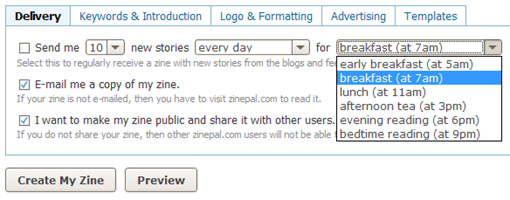
But that’s not all. Zinepal allows you to create recurring Zines. A recurring Zine is like a magazine that is published periodically. You can choose how many articles you want to include per issue of the Zine and the delivery schedule. Whenever new stories appear on the RSS feed, they are collected and converted into a PDF/Kindle/ePub magazine using the exact template you created and mail it to you on your preferred day and time. It’s like subscribing to a magazine version of a website in your desired format. The only difference is it’s you rather than the website publisher who is in control.
You can create as many Zines or recurring Zines as you want and even allow others to subscribe to it. Zinepal is a completely free service.


People who own Kindle know that it's not very good for reading pdf files. I prefer to download RSS feeds to my kindle in standard HTML form - there are several websites that let you do it more or less for free (www.kindlefeeder.com, www.tomykindle.com etc) so why bother with pdf?
ReplyDeleteagree with anonymous, PDF is good only for printing.
ReplyDeleteMy reader wants EPUB, and I use newstoebook.com to convert my RSS subscriptions into ebook. It pulls feeds from my Google Reader account.
Mobi is supported as well.
Things have changed since this article. Zinepal is a chargeable service now. Free book option is present with limited features and stories now.
ReplyDeleteEBook Glue is also a very cool app that can be used for this purpose.
ReplyDelete