Privacyware Privatefirewall is an easy to use, non-intrusive firewall for personal use that can be used by both casual users as well users who are fairly conversant with computers and the Internet. Privatefirewall’s almost alert-free operations makes it perfect for users who want to keep themselves protected without having to learn the intricacies of the underlying programs and processes that runs their network.
Anybody who has used a firewall before should be completely at ease with Privatefirewall’s familiar very “firewall type” interface. There is a general protection level (high/medium/low) as well as customizable security settings for each application and process. There are different network profiles (if you use it on a laptop at various places like home and office) and you can quickly switch between them.
Privatefirewall includes multiple layers of proactive, behavior-based defense technology:
- Application Monitor/Manager
- Registry Monitor
- Process Monitor/Manager
- Email Anomaly Analyzer/Manager
- System Anomaly Analyzer
Privatefirewall also detects malware and intrusions based on behaviors characteristic of unauthorized system use. Some of these include:
- Attempts to access a protected registry area
- Attempts to access a protected object
- Attempts to Initiate a foreign process
- Attempts to control Windows service
- Attempts to create a DNS request
- Attempts to initiate outgoing TCP traffic
Privatefirewall provides defense against application making any system changes like creating new processes, writing to registry, initiating outgoing traffic etc.
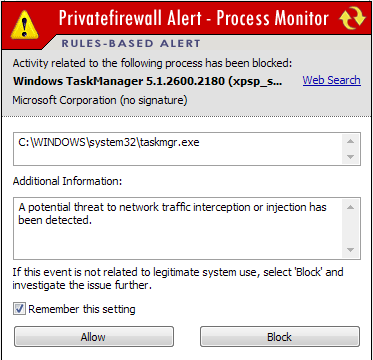
Privatefirewall also has a Port Tracking feature that monitors all system port and protects them against unauthorized entry.
Privatefirewall earlier used to sell at $29.95, but now it’s a free product. It supports Windows XP, Vista and Windows 7. Try it for a few days and see, it’s surprisingly good.


Privatefirewall after trying several including Online Armor, Comodo and Zone Alarm, is the only one I've had no update problems with and the only one that passes all tests including Echo for XP. Seemed no mater what I did with the settings local hackers where finding me and testing was less then satisfactory. Even PCflank leak test it passes with flying collars. GRC leak I found to be rigged to sell Zone Alarm. Private Firewall passed 2 other tests however including PCflank who I will trust from now on. Private Firewall and its easy to use UI are a great compliment as well alleviating all the second looks and guess work while still managing to have all the usefulness come to expect by a good firewall. While most home firewalls offer 1 to 3 layers of protection PW offers 5. This IS the best free hacker protection out there And I also believe it may just be the competitor to any comparable pay wall as well. I run virus scans with several scanners, spyware, malware and rootkit including superantispyware, Malwarebytes and avast rootkit and run PW along side of Avast Antivirus and have noticed drops in the number of viruses even after downloads of other software's. even compared to the so called "Highest rating firewalls".
ReplyDeleteCons:
No proxy
solution / Get a proxy tool, Free hide ip works quite well. Passes all proxy check tests.
No antivirus:
Solution, Get a free antivirus, Avast, spyware Dr., AVG ect... any will work, it's up to you.
Ugly lay out.
Pors:
5 layers or protection.
Easy to understand UI.
Passes all including Echo tests for XP.
Does not drag down performance.
Easy switch from allow, filter, and block all access.
Home, network and remote security profiles.
Passes leak tests.
Silent auto update absolutely non intrusive.
Need I say more?
Best home protection advice/ if you are a home user and don't have use for the fileshare applications on your computer, Just set all settings to HIGH and let it do its job. (Advice for all firewalls) If you see an IP address try to ask access to remote server click block and KNOW what is on your computer so you know if it's your programs wanting to make changes or if its some one else from the outside.
Side note: PW is less problematic on high settings, site to site, Downloading trusted files, then any other i have tried as well.
Sorry PROS not pors
ReplyDelete