If you are looking for a web based word processor, Google Docs or Zoho Writer or the recently launched Microsoft Office Online should be more than enough for your needs. But if you are looking for something simpler, something in between a text editor and a full fledged word processor, then My Writing Nook is likely to fill your bill.
My Writing Nook is quite a simple word processor that provides a distraction free writing environment. The application occupies the complete visible area on your browser window offering you the maximum space to type. A sidebar on the right lists all the pages or chapters you have created, and carries buttons for creating, saving, undoing or deleting documents. The sidebar also gives quick access to an online dictionary and shows live word count as you type.
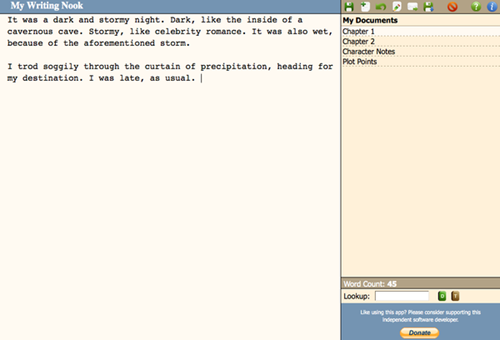
My Writing Nook auto saves as you write, and you can also save your work manually with the familiar Ctrl+S shortcut. The application is hosted on Google Apps Engine and all your documents are saved on their servers. You can also download your documents or mail them to your email address.
My Writing Nook is ideal for a quiet session of writing on your laptop in a coffee shop or while commuting. It’s simplicity is it’s killer feature.

Comments
Post a Comment