StandaloneStack is a pretty application launcher that brings the stylish Leopard-like stacks to Windows. One major advantage of StandaloneStack over other applications launcher is that, StandaloneStack doesn’t need to be running always in the background and hence unlike others, doesn’t waste any resources. StandaloneStack runs only when you are using it.
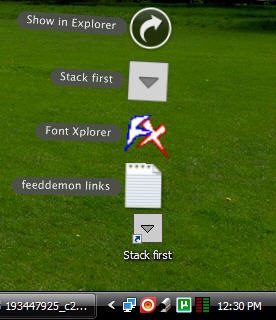
The program doesn’t require installation. Simply run the executable and create your stack. Creating a stack involves adding application shortcuts, and folders to the stack. Once it’s done, click on “Create shortcut on desktop”. This will place a shortcut to your stack on the desktop. Run this shortcut to open the stack.
You can drag this shortcut to any convenient location like to the quick launch bar where it’s more accessible. If the stack somehow doesn’t impress you, then you can go for the grid view. Additionally, you can customize the looks and behavior of the stack starting from transparencies, animation, colors, icon size etc.

Comments
Post a Comment