Rockbox is a free, open source replacement firmware for various portable MP3 players that greatly enhances the capabilities of the player. Rockbox offers an alternative to the player’s operating system firmware, in many cases without removing the original firmware, with a plug-in architecture for adding various enhancements and functionality to the player which are not present in the original OS. Enhancements include PDA functionality, applications, utilities, and games. Rockbox can also enable video playback functionality onto MP3 players that doesn’t support video like those released in mid-2000.

Keeping true to the spirit of open source, the appearance of Rockbox can be customized in various ways, subject to the limitations of each particular platform. Fonts, foreground and background colors can be added and selected, and different themes for the menu and while-playing screens applied. Rockbox also includes a voice-driven user-interface suitable for operation by blind and visually impaired users.

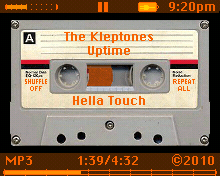


Different Rockbox themes
Features of Rockbox
Codecs: Rockbox supports about 24 audio formats in total. These include MP3/MP2/MP1, Ogg Vorbis, MPEG-4 AAC (in MP4 or RM containers), Musepack, AC3, WMA, Speex, Cook, ATRAC3, FLAC, WavPack, Shorten, Apple Lossless and Monkey's Audio. Rockbox also plays Intel-style WAV and Apple AIFF uncompressed audio containing nearly a dozen different PCM and ADPCM formats. In addition, there are playback of game audio types ADX, SID, NSF, SAP and SPC. The MOD tracker format and the Yamaha SMAF are also supported.
Beside the ability of playing and recording audio files, Rockbox offers many playback enhancements that other firmware packages may not have implemented yet. A handful of these features are listed below:
- Gapless playback
- Crossfading
- Replay Gain
- 5 band fully parametric equalizer
- Variable speed decoding with pitch correction
- Crossfeed
- OTF ("on the fly") playlists
- True random shuffle (fresh randomly shuffled list every time)
- Custom UI themes
- Dynamic Playlists (queue files to play next, or in other parts of a dynamic playlist)
- Stereo recording to WAV/AIFF/WavPack (lossless) and MP3
- FM radio, including FM recording
- Remote control
- Digital SPDIF input/output
- Last.fm support (even on players lacking RTC)
- Cue sheet support
- Changeable selector bar
- Album art
- Sleep timer
In addition, Rockbox supports plug-ins which provide the user with other enhancements such as:
- JPEG viewer
- Rockboy Game Boy emulator
- ZXBox ZX Spectrum emulator
- Doom
- WAV to MP3 encoder
- WAV to WavPack encoder
- PictureFlow, an album art viewer similar to Apple's Cover Flow
- Various games including sudoku, solitaire, minesweeper, pong and many others
- MIDI player
Rockbox runs on a wide variety of portable audio devices with very different hardware abilities - from early Archos players to modern players with high resolution color displays and advanced recording capabilities.
Rockbox runs and runs well on the following MP3 players
- Apple: iPod 1g through 5.5g, iPod Mini and iPod Nano 1g
- Archos: Jukebox 5000, 6000, Studio, Recorder, FM Recorder, Recorder V2 and Ondio
- Cowon: iAudio X5, X5V, X5L, M5, M5L, M3 and M3L
- iRiver: iHP100 series, H100 series, H300 series and H10 series
- Olympus: M:Robe 100
- SanDisk: Sansa c200 series (not v2), e200 series (all models), and Fuze v1 (not v2)
- Toshiba: Gigabeat X and F series
Rockbox also runs on a handful of other devices but support is limited.
To date, all Rockbox ports have been accomplished by reverse engineering with little or no manufacturer assistance. However, many Rockbox developers and supporters hope to eventually see official manufacturer support for new ports, or at least unofficial assistance in porting Rockbox to new devices.

Comments
Post a Comment