Chemitorium is a wonderful free organic chemistry analysis and visualization tool that lets you can draw chemical formulas and then generates a 3D view of the structure of the molecule, with the ability to export the results as image or video files.
The program’s interface consist of a table of elements which you can click to select and add to the drawing board below. Atoms can be joined by right-clicking and dragging to connect. You can add extra electrons to an atom or remove charges from it. Once you are done, click on the ‘3D View’ button to generate a 3-dimensional view of the molecule.


The 3D view uses shader enabled real-time renderer to generate high quality images, optionally with reflection and wobbling effects and full anti-aliasing. The model can be rotated in any direction using the mouse. You can also export an animated view of the rotating molecule as AVI video. The program allows the user to adjust rotation speed in both X and Y axis and the video frame rate. There is also a built in screen capture tool that copies the image of the model directly to the clipboard.
You will require more than a basic understanding on chemistry to use Chemitorium correctly. You can’t simply write a chemical formula and expect the program to magically generate the correct molecule structure. You have to know how the atoms are connected to one another in a molecule.
For example, this is the correct molecular structure of H2SO4
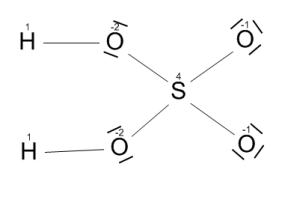
The corresponding correct 3D structure generated by Chemitorium is this.

On the other hand, if you draw an incorrect structure such as this

Chemitorium will still generate a 3D view of the molecule even though such a structure is unstable and cannot exist in nature.
It would have been great if the program could detect incorrect or unstable molecule structure and warn the user appropriately. Even so it’s a handy program for students.


Comments
Post a Comment