Synthesia, formerly called Piano Hero, is a free program plus game that teaches you to play the piano using visual cues like falling notes. Don’t worry if you can’t read sheet music, because you require none. Synthesia lets you learn to play the keyboard and also keep track of your progress.
To use Synthesia you will require a real piano or synthesizer, a Windows or Mac computer to run the game and MIDI files of the music you want to practice. There are plenty of free MIDI resources on the web. If your synthesizer is capable of connecting to your computer (via USB, MIDI cables, or an adapter) then Synthesia can read as you play and score your playing. If not, Synthesia lets you follow along on your own but without scoring.
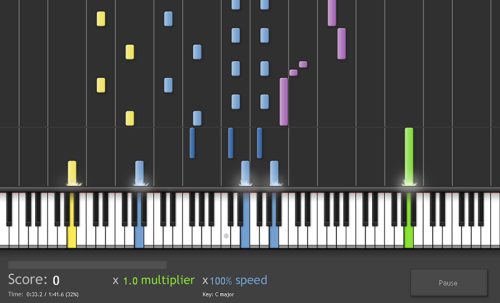
As a MIDI file consist of multiple instruments you might want to learn to play only one, say the guitar or piano. Synthesia allows you to choose which instruments you want to play in the MIDI song and which are to be played in the background. Once you’ve selected an instrument and started to play the MIDI file, the program shows you which note to play as falling colored bars for you to watch and play along.
You can adjust the playback speed and rewind songs while learning new parts. You can also practice left and right hand parts together or separately. At present, Synthesia doesn’t show you which fingers to use but that feature is currently in development and should be available in future releases.
Although Synthesia is free, you can buy a Learning Pack at $18 which enables you to view sheet music, get a practice mode of play and several other features that will enhance the learning process.
Related: Use Notation Player to view MIDI files as sheet music.

Comments
Post a Comment