HTML5 provides option to embed video files in web pages without using Flash or any other streaming media technology. This allows visitors using an HTML5 compliant web browser to play these files on their browser without installing any plug-in such as Adobe Flash Player or QuickTime.
The Open Standard Media Player or OSM in short is a jQuery based media player that allows site owners to fully customize the appearance and functionality of videos embedded using the HTML5 <video> tag.
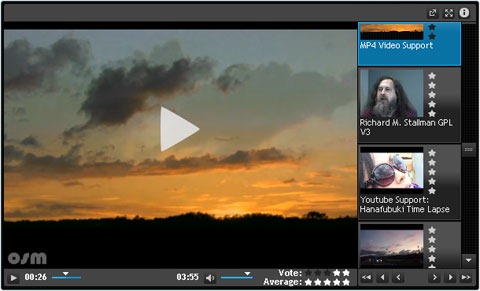
OSM does not require any installation of scripts or software on the server. Just upload the Javascripts to the server and include them inside the <head> section of the web page. Then call the various available functions from the body of the page.
Styling is done through simple markup and external stylesheets.
Features:
- Open Source and free
- Written in jQuery framework.
- Dynamic HTML5 content delivery.
- Audio and Video support with the most popular media formats.
- Automatic Flash fallback for non-standard media.
- Easily theme-able using a ThemeRoller system.
- Seamless Vimeo and YouTube integration.
- Playlist support
- Player to Player communication.
[via Web Resources Depot]

Comments
Post a Comment