Paragon Net Burner is a software application that allows you to share optical drives such as CD/DVD or Blu-Ray drive over a network and remotely make the device available for use by other networked computers. Paragon Net Burner gives users the ability to not only read from the drive but also record CDs/DVDs/Blu-Ray without having a local burner device.
Paragon Net Burner offers a cost effective solution for small businesses like Internet cafes, offices and mostly home networks, where only one device can be used by the entire network.
Paragon Net Burner communicates over the network via iSCSI (Internet Small Computer Systems Interface), a standard Internet protocol, which allows transferring SCSI commands over TCP/IP. Net Burner consists of two components: the Server (iSCSI Target) and the Client (an iSCSI and ATA-over-Ethernet initiator). The Net Burner Server is to be installed on a remote computer with a CD/DVD recordable device and Net Burner Client on other computers that needs access to the device.
To access a remote optical device, a user needs to simply click on “Mount optical drive” from the system tray icon. The program then scans the network and lists available optical drives. Alternatively, the user can enter the IP address of the remote computer. The user then selects one and completes the mounting process.
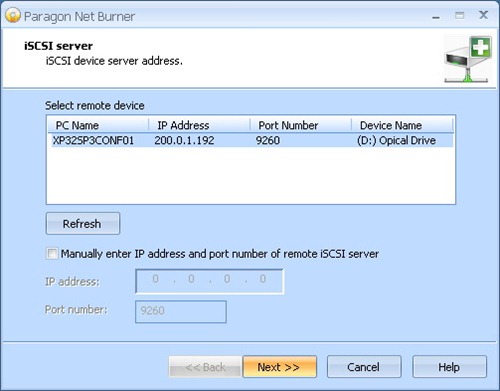
At this point, the drive becomes available for use to the user.
Paragon Net Burner is compatible with most third party burning software that you can use to burn data to discs on the remote computer.
Paragon Net Burner is free to use but requires registration. You will be given a free license key but oddly enough, there is no place to enter it in the application.

Comments
Post a Comment