There are all sorts of bookmarklets that add all sorts of functionality to the browser. Thanks to the versatility of JavaScript, the functions of many browser plug-ins and Firefox addons can be replicated using bookmarklets which then can be used on any browser.
The results is a bookmark bar crammed with so many bookmarklets that it’s difficult to even read the names off them because there isn’t enough space to display.
Bookmarklet Combiner brings along a great solution to the problem. As obvious from the name, this online tool combines several bookmarklets into one.
Just enter the bookmark code in the URL boxes, one each, and click on Save.

Remove your old bookmarklets from the bookmark bar of your browser and drag the new bookmarklet in its place. When you click on this bookmarklet a menu will appear at your desired location from which you can choose the bookmarklet you wish to run.
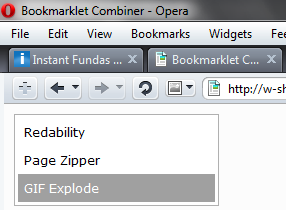
The menu can be made to appear at any of the four corners and the center of the screen. You can also create a combined bookmarklet that runs all bookmarklets together.

Easier way: Create a folder on the toolbar, drag and drop bookmarklets in new folder, done.
ReplyDeletespee