If your computer has multiple users, like those on family PCs, you can display messages or what is known as “legal notices” to each user when they login. This can be done by adding a simple registry key as explained in this Microsoft support page. This is an old trick and I’m pretty sure a majority of Windows users are aware of it.
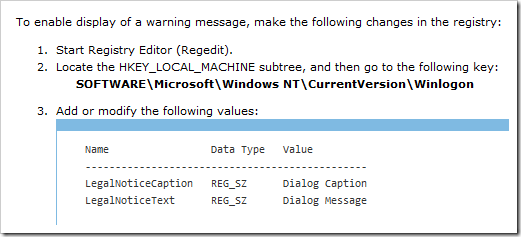
The original registry hack consist of two keys – one for the message box title and the other for the message text. No other customization is allowed.
But with Startup MessageBox Maker you can configure not only the message text and title but the icon and buttons too. You can display multiple button like OK and Cancel or Yes, No and Cancel, but there is no way to wire them to anything. These are dummy buttons and clicking any of them will close the message box.
To disable the message box simply click on ‘Deactivate MessageBox’ button. I have no idea what “Modality” is. The application was released less than 24 hours ago and there is no proper description yet.

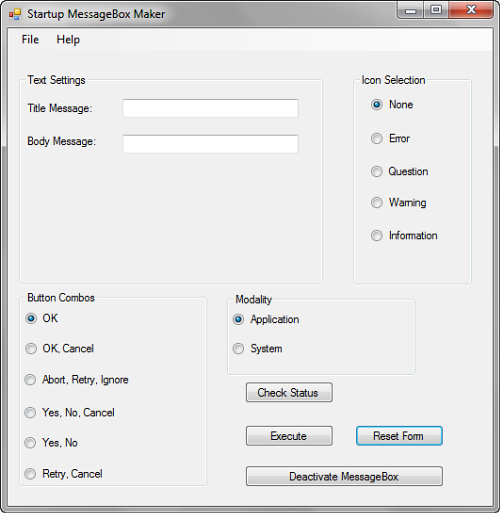
Modality refers to Focus property of Messagebox. Modal forms deny access to its parent unless form is closed. [few more things involved but not related here]
ReplyDeletein above context Messagebox can be set modal for application or system.
Although developer's comment's are to be referred..
- Omie