Unless you have a faulty cable or live in a poor wireless signal area, all Internet connection problems can be tracked down to a few key areas in your system. So if Internet is not working on your laptop or you are experiencing connection issues like slow speeds, unstable connection etc. you just have to look at those areas. This you can do by either manually inspecting each area one at a time, or fire up some automated repair utility such as Complete Internet Repair.
Complete Internet Repair is a free portable application that attempts to repair everything internet related, including networking problems. The program performs the following tasks:
- Reset Internet Protocol (TCP/IP)
- Repair Winsock (Reset Catalog)
- Renew Internet connections
- Flush DNS Resolver Cache
- Repair Internet Explorer
- Clear Windows Update History
- Repair Windows / Automatic Updates
- Repair SSL / HTTPS / Cryptography
- Reset Windows Firewall configuration
- Restore the default hosts file
- Repair Workgroup Computers view
Simply select the task you want to perform and click on the Go button. A summary of the job is displayed after the repair is done.
These tasks can repair a multitude of connection problems such as:
- Internet or network problem after removing adware, spyware, virus, worm, Trojan horse, etc.
- Loss network connection after installing/uninstalling adware, spyware, antispam, vpn, firewall or other networking programs.
- Unable to access any webpage or can only access some webpages.
- Pop-up error window with network related problem description.
- No network connectivity due to registry errors.
- DNS lookup problem.
- Fail to renew the network adapter’s IP address or other DHCP errors.
- Network connectivity issue with limited or no connections message.
- Windows update does not work
- You are having problems connecting to secured websites (ex. Banking).
- Internet Explorer stopped working or crashes all the time.
- Other networking problems.
Complete Internet Repair might not be able to repair all problems, but it should be able to help with most situations.

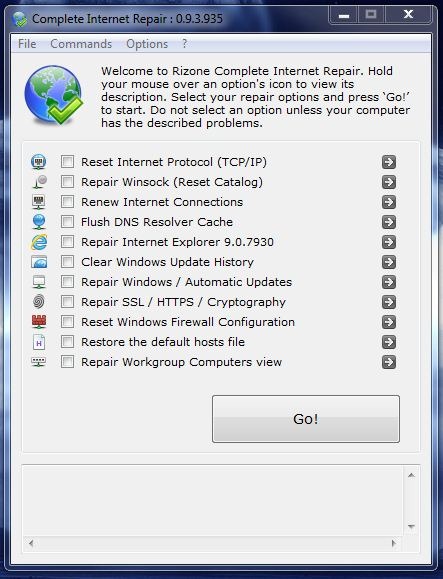
We moved our company to a new domain and released a new Complete Internet Repair version. You can download it at www.rizonesoft.com. Could you please update your links to point to our new home?
ReplyDelete