WinX DVD Author is an easy to use DVD authoring tool to create and burn DVD from popular video file formats including AVI, MP4, DivX, WMV, Xvid, RM, MOV, and more. Videos can be clipped, cropped or trimmed during authoring. In addition, the software automatically creates DVD menus, splits long videos into chapters, adds background music and burns them to DVD using the built-in video disc burner which is fully compatible with DVD+/-R, DVD+/-RW, DVD DL+R, DVD DL+/-RW.
The entire process of authoring a DVD is broken down into three steps.
In the first step, the user adds the videos. If the video has a subtitle file saved with the same name as the video and within the same folder, WinX DVD Author will automatically add the subtitle. Additional subtitles can be added by right-clicking on the video entry on the program’s interface and choosing the ‘Add subtitle’ option.
Here the user can trim the video by choosing the start and end time, the aspect ration (4:3 or 16:9) and switch between DVD-5 and DVD-9 formats.
In the next step, the DVD menu is created. There is a small collection of templates available, none of which are terribly good looking. Thankfully, the user is allowed to add any image from the hard drive as a background. Here it is possible to add text, buttons and relocate the various elements on the screen. Background music for the menu can be added too.
The third and final step is where the program burns the DVD. If you just want to create a DVD folder in your hard drive instead of burning, don’t insert a DVD in your burner. The program will then create a DVD folder.
WinX DVD Author also splits the entire 3-step procedure into 3 separate steps that can be launched independently. For example, you can convert videos to VOB files but skip the menu creation process and go directly to DVD burning. Or you can load VOB videos already saved in your hard drive or converted earlier into the menu creator and build menus for the DVD. Or you can just launch the DVD burner and burn VOB files or a DVD folder.
The Giveaway
As a part of Christmas celebration, Digitary Software is giving away WinX DVD Author, which is priced at $39.95, for free exclusively for Instant Fundas readers. The giveaway will run for 2 days starting from Dec 25 to Dec 26 during which everyone can download the full version of the software from the giveaway page at no cost.
Just go to the WinX DVD Author 5.5 Giveaway for Instant Fundas page. Download the software from the download link on the giveaway page and register using the license code also given in the same page.
Merry Christmas!

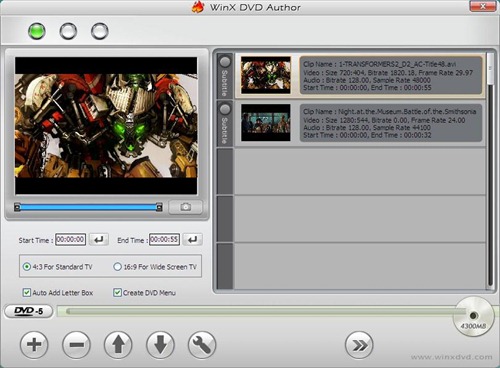


Comments
Post a Comment