Over the next few weeks, Google will be releasing three new features to Google Docs to make it easy for users to upload files to the cloud.
The first new feature is folder upload where you can upload the contents of entire folders to Google Docs. This will be very convenient for people who tend to upload a lot of documents. Even better: the upload will actually preserve the folder structure, which means that folders within folders will also upload and become collections within collections.
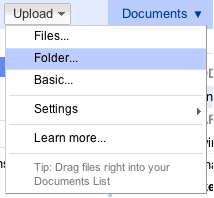
The second feature is a change in the UI where they have merged the upload page’s functionality into the documents list. When you upload files via the new drop-down menu, a window will pop up in the bottom right of your documents list and show upload progress. Once files are uploaded, they will appear in your documents list within seconds. You can also share them from the pop-up. Uploaded files go into the currently selected collection and have visibility set to private unless the collection is shared.
The first time you use the new upload method, you’ll be asked whether you want to convert files to the Google Docs format and if you want to convert images via Optical Character Recognition (OCR).
Finally, if you are using Chrome, Safari and Firefox on your Mac or PC, you’ll also be able to drag-and-drop one or more files directly into your documents list to initiate an upload. This will not for folders though.
The new features will be rolled out to everyone with personal Google Accounts over the next month in all Google Docs languages. A pop-up message at the top of your documents list will notify you when the new the features are available on your account.


PowerGDocs 1.4 allows users to create & upload entire folders to the cloud... from a Windows system... http://t.co/DU0kGJt
ReplyDelete