If you downloaded Windows 8 Developer Preview and playing with it, like millions of others right now, there are some things you might be probably not impressed with. The most obvious one is the Metro start screen. The Metro is a fantastic interface for touch based screens but not ideal for desktop PCs or any kind of for serious computing. Microsoft is likely to give us an easy way to disable Metro or switch between the traditional desktop and the Metro start screen, before Windows 8 goes into RTM. But until that happens we have to rely on registry hacks.
The workaround currently circulating around the Internet is as follows:
Open registry editor and navigate to the following key
HKEY_CURRENT_USER\Software\Microsoft\Windows\CurrentVersion\Explorer
Change the value of the DWORD key RPEnabled from "1" to "0"
Close regedit and will get your old start menu back and Metro should be disabled. However, in my case both Metro and the Windows 7 start menu seems to coexist. Clicking on the start button reveals the old start menu and moving the mouse pointer further to the bottom corner of the screen reveals the new start menu which again takes you back to the Metro start screen. Whatever, happened in my case, I’m liking it.
The catch with this registry hack is: it disables the ribbon interface in Explorer, the new task manager and pretty much everything new in Windows 8.
The solution comes from Happy Bulldozer, not his real name, of course. He has coded a program called MetroController that lets you disable Metro, get the old start menu but keep the explorer ribbon. You can also disable the ribbon, if you want to. The thing is, whether to keep the ribbon UI or not is now another option. Simply run the tool and select the appropriate option.
Another easy to quickly switch between the Metro start screen and the classic start menu, based on the previously mentioned RPEnabled registry hack is Windows 8 Start Menu Switcher.
Just click '7' when you want a classic start menu in Windows 8 Developer Preview, or click '8' to go back to the default.

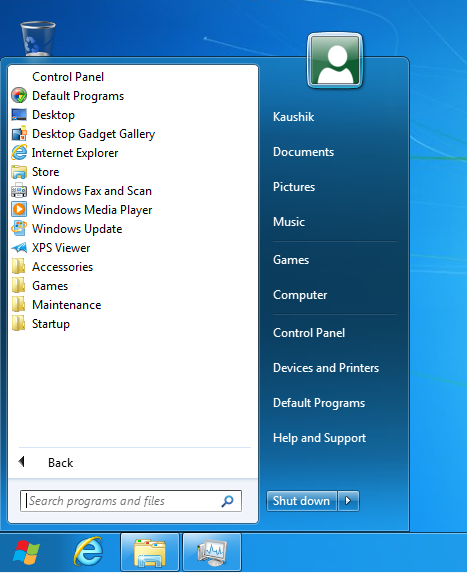


I want to keep the god damned new Task Manager AND Ribbon Explorer while REVERTING to the old Start menu, is there nothing that can do it for fucks sake?
ReplyDelete