Comparison engines have been very successful with both travel and consumer shopping. However, there are literally thousands of niche and even large categories where consumers need objective, side-by-side data in order to reach an informed decision. FindTheBest is a new comparison search engine by DoubleClick cofounder Kevin O’Connor that aims to deliver this. It helps you compare anything and everything that can be bought, rented, or used. So whether you are buying an air purifier or a smartphone, looking for a school or a golf course, or want a dog or baby-sitter, FindTheBest is the place to go.
FindTheBest compares thousands of products and services people use in their lives. Things like credit card, burgers, dry cleaners, electricians, and even plastic surgeons, in case you want a nose fix or a tummy tuck. There are hundreds of product categories alone, each containing thousands of products.
The site’s data is arranged into charts showing the relevant facts about each item. You can select two or more products and compare each product feature by feature. Additionally, there are buying guides for each product type, for example how to choose a mountain bike or camera lens, what to look for in dog food or diet supplement. It also helps you drill down the products that has the best ‘something’, like the scooter with the best mileage, or the ski resort with the longest run.
FindTheBest also lets you discover lots of rich factual information, and compare non-products like events (volcanic eruptions, disease outbreak), people (noble prize winners, death row inmates), and an assortment reference subjects.
FindTheBest obtains its information in three distinct ways: primary data compiled by their researchers, government databases and crowd sourcing from people who have used the products or are knowledgeable in specific areas, a.k.a. user reviews. Out of the hundreds of product comparison sites and engines, FindTheBest has the widest reach – one that you must definitely keep an eye on.

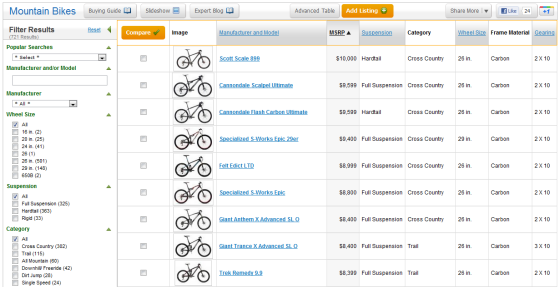

Comments
Post a Comment