CloudMagic is a unified search engine for your personal data in the cloud. It lets you search across a dozen different services including Gmail, Facebook, Twitter, Dropbox, Evernote, and more through one simple search box, preview results and read emails and social media updates without leaving whatever you are doing.
CloudMagic is available as browser extensions for Chrome and Firefox, and also as a standalone app for Android and iOS devices. Here, I‘ll be reviewing the Chrome extension.
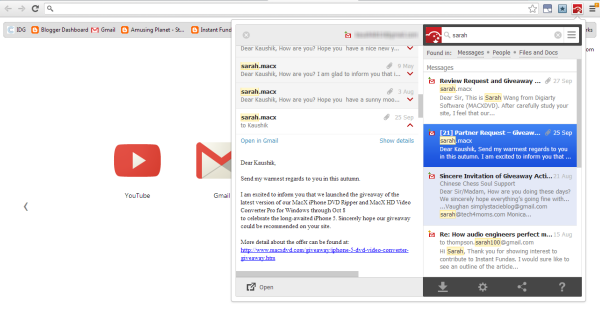
After installation, click on the CloudMagic button in the toolbar and signup for an account on CloudMagic. Then simply connect your social accounts using OAuth. At the time of this writing, CloudMagic supports the following accounts:
- Gmail and Google Apps
- Microsoft Exchange
- Office 365
- Evernote
- Dropbox
- Box
- Google Docs, Calendar and Contacts
- Google Chat
- iCloud
- AOL
- Mail.com
- GMX
Once you add your accounts, CloudMagic starts indexing your data. Indexing time will vary depending on how big your account is, but recent email are almost instantly available for search. The results are organized and displayed by source (Inbox or Post and updates or events) and you can also filter results by messages, people, docs and events from Google Calendar. CloudMagic also supports the same advanced search operators as available in Gmail such as “from”, “to”, “subject”, “has:attachment” etc.
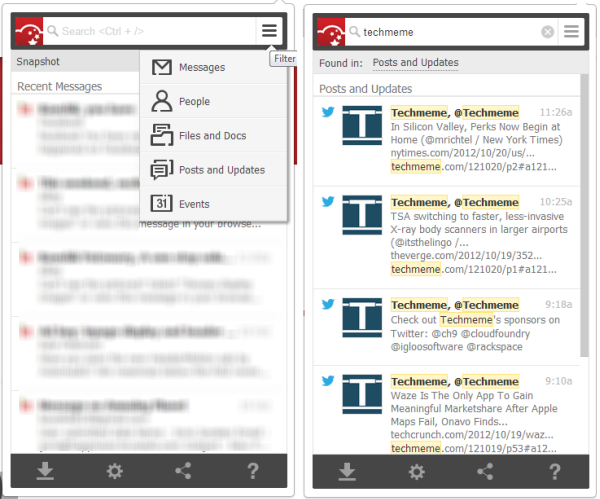
All operations can be performed from within a pop-up window. Inline results and previews are displayed within the same window. When you aren’t searching, that is, the default pop-up window reveals the latest emails you’ve received in your inbox, the latest updates in Twitter and Facebook, the latest files uploaded to Dropbox and Google Docs and so on. You are able to fully browse, search and read your emails and social media updates from within this little window.
The most impressive thing about CloudMagic is the incredible speed with which you get results, and considering how slow Gmail’s interface has become in recent months, CloudMagic is a must have tool for anybody who wants to be at the top of their inbox and social media accounts.

Comments
Post a Comment