Do you have contacts that you don’t want others to find out? Sometimes it isn’t about keeping the contacts secret, it’s the information that is exchanged between them that is private. All smartphones offer locking abilities that prevent anyone from accessing your phone, but totally blocking everyone from everything on your phone isn’t the ideal solution. You may need to let your friend borrow your phone for a while, or allow your kids to play with it. You don’t want them to discover those messages or find out who you have been calling. If you want to take control of your privacy you need to download Shady Contacts to your Android device.
Shady Contacts allows Android users to hide communications from specific contacts or numbers, so that if anyone were to look at your messages, contacts and call logs, they won’t find them. The application has a definite appeal to those people who cheat on their significant other, but there are other legitimate uses for this app, such as hiding private communications with your doctor or sensitive information shared with your business contacts, or with an informant.
The app itself is inaccessible without a password. By default, Shady Contacts enforces the pattern lock, but if you are more comfortable with PIN type passwords, you can easily change to it through the app’s settings. Once you are through the password screen, you can start adding your “shady” contacts to the program’s list. You can do this by selecting contacts from your address book, call log or message log. You can also manually enter a number, in case the contact is not yet available in either the phone memory or the address book.

For each contact you add, you can apply a sort of wildcard. The available options are: Exactly, Start with, Ends with, Contains, Does not contain. There is an option to show notification, but you can disable so as not to raise suspicion.
Shady Contacts starts working as soon as you finish adding your first contact. Once added, all messages and call logs with that contact disappear from the phone’s stock app. They appear inside Shady Contacts’ message and call logs, instead. You can delete past conversations and logs, and there is also an option to automatically destroy logs if someone enters the wrong password too many times.


It is possible to run Shady Contacts in extreme stealth mode. The app doesn’t show in the list of recently opened apps, and you can even remove the app icon from your add drawer/list. If you hide the app from your list of downloaded/installed apps, you can launch the app by dialing a custom number.
Shady Contacts is a free app and supports Android devices from version 2.0 and upwards.
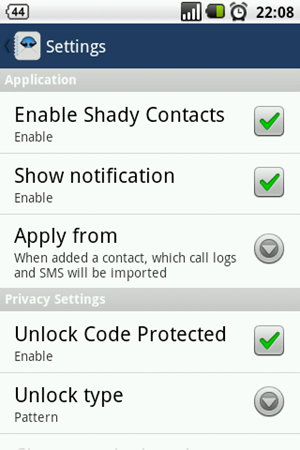
Photo credit: Big Stock Photos




Why is it that when I send a msg through shady contacts it still shows in my normal msg box
ReplyDeleteI have same problem, sent messages and call logs are visible I normal mode.
ReplyDelete