ISOBuddy is a software that can convert almost any image file format to the universally accepted and standard ISO format. Like the previously featured AnyToISO, ISOBuddy can handle proprietary and obscure file formats like GI, NRG, CDI, MDF, IMG, B5I, B6I, DMG, PDI, BIN and CCD and convert them to ISO. The software can also erase re-writable optical disks and burn ISO image files to CD/DVD.
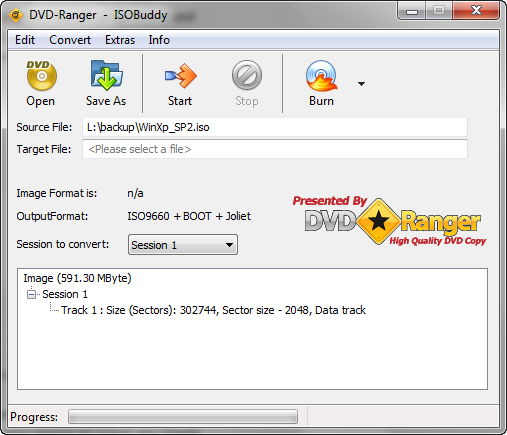
The list of supported formats are:
· Roxio Global Image (gi)
· Nero Image (nrg)
· Padus Discjuggler Image (cdi)
· Alcohol 120% Image (mdf)
· IMG Image (img)
· Blindwrite (Old) Image (b5i, b6i)
· Macintosh Image (dmg)
· Pinnacle Instant CD/DVD Image (pdi)
· CDRWin Image (bin)
· CloneCD Image (ccd)
When you compare the file formats supported by ISO Buddy with the ones supported by AnyToISO you will find lots of common between them. ISOBuddy supports an additional format – GI, while AnyToISO supports MagicISO’s proprietary format UIF which is not supported by ISOBuddy.
So you can say that both ISOBuddy and AnyToISO complements each other and together they can tackle any image file format you throw at them.
Additionally ISOBuddy can burn images to optical disks, which is an advantage. It offers a handful of burning options like Track-at-once, Disk-at-once, Finalize medium, Simulate burn, etc.
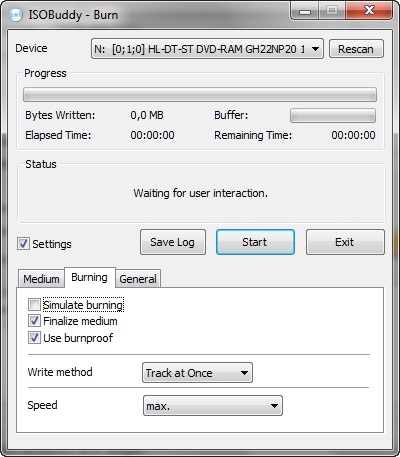

Comments
Post a Comment