After getting a good response from readers for 20 (most) beautiful themes for Windows XP, I decided that I should showcase some of the most beautiful icons to go along with these themes. Choosing the icons turned out to be a lot harder than I had thought. There are so many beautiful sets and I know I'm not being fair by selecting only 25 of them. Those icons that didn't make it to this list, maybe some other time.
These icons can be applied using either IconTweaker or WinIcon, two of the best freeware icon changing application for Windows.
Modern Hardware Icons RELOADED
Rhor's PNG Pack v2 Part 1/Part 2 /Part 3. You will need a PNG to ICO converter to use them.

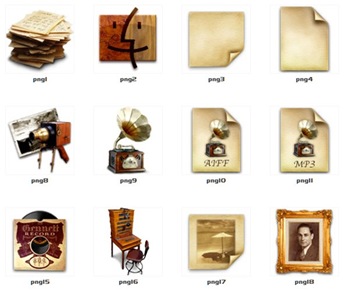
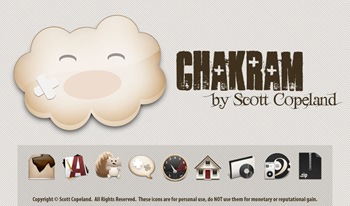
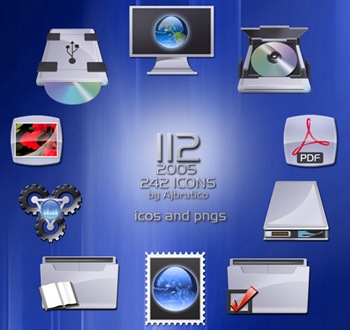


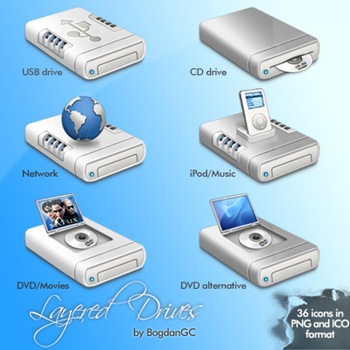


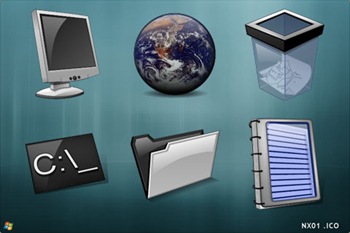

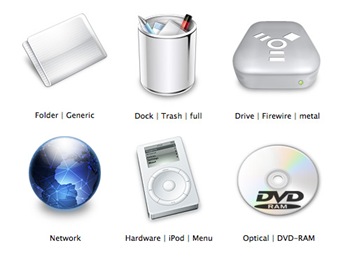

These are all pretty old Mac icons that were adapted to work on Windows! The Mac's 512 byte icons are much larger and more detailed than the Windows versions.
ReplyDeleteBoth Mac and the Windows versions can be found here at :
http://interfacelift.com/icons-win/index.php?sort=date
They also feature great desktops, etc.
How to make these icons work?
ReplyDeleteHOW TO USE THESE ICONS ?
ReplyDeletePlease post !
download software called icontweak, frm there you can customize each icon in your comp
ReplyDeleteis there a way to load all the icons at once using icontweaker instead of going through one by one and changing them?
ReplyDeletehoho, what a tired work..
ReplyDeleteCan anyone refer me the download link of the icontweak ?
ReplyDeletebut some ikon package cant download why????????
ReplyDeleteHOW TO USE THESE
ReplyDeleteFOR GODSAY PLEASE POST
Try any of these software
Deletehttp://www.beeicons.com
http://www.softpedia.com/get/Multimedia/Graphic/Graphic-Editors/Greenfish-Icon-Editor-Pro.shtml