Locate32 is a search tool for Windows that can perform searches at the blink of an eye. This is possible because unlike Windows' default search application, Locate32 does not search the hard drive in real time. Instead, it first scans your hard drive and builds a databases to store information about the files on your hard drives and the directory structures, and then uses these databases to perform searches. Actually, this technique of indexing and using the index to search is used by all desktop search applications like Google Desktop Search and Copernicus Search, with one exception. Other search applications run continually in the background to index files. Locate32 on the other hand, has a scheduler to update the database and runs only at specific time. The updating is fast and takes just a couple of minutes for indexing a few tens of gigabytes of stuff.
Locate32 is ten times better than the Windows search. If you use the search features, which I guess you do, I don't see any reason why you should use the default Windows tool.

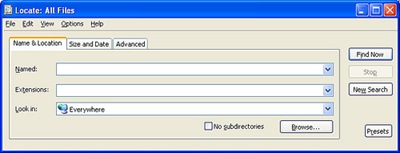
Is Locate32 safe?
ReplyDeleteSafe? Of course, it's safe. What makes you think it's unsafe?
ReplyDeleteWorks very well and yet it's free. Surely saves lots of power and time since it instantly gives me results; I love this compared to windows suck search which won't even show accurate results. A good program in deleting malicious files which appears in msconfig
ReplyDeleteI recommend TheSearchMan.
ReplyDeleteunlike Everything , TheSearchMan’s database is encrypted and it doesn’t show ALL files at the startup.
The database of Everything is on the most wanted List of hackers as it lists all your files.
TheSearchMan is a mere 30 KB download.
It is portable also. That means NO INSTALLATION.
Unlike Everything or Locate32 which can only search in the index, TheSearchMan can do real searching,ie, in the drive with a super fast speed.
It searched my 50GB Seagate drive in a little over 2 seconds.
It has bagged many 5 stars and Top Software awards.
The interface of TheSearchMan is extremely simple.
Just enter the path and search criteria
TheSearchMan’s database is updated on the fly.
The home page is:
http://venussoftcorporation.blogspot.com/2009/08/thesearchman.html
Its also been reviewed by ghacks and addictivetips.
Sorry to burst your bubble Anonymous, but TheSearchman is NOT in the same class as Locate and Everything. It may be fast, but it's too cumbersome to use.
ReplyDeletethe bubble isn't burst,mate and never will.
ReplyDeletecumbersome?
you only need to enter the path (you can on the side and window pops up which enables you choose folders) and the file name.
Is that cumbersome?
Even the people at softpedia admit that its good and fast.
Time is money.
Just checkd thiz software..Maan It Rockz...Thums Up...At last I am free from Windows search
ReplyDeleteI did the mistake of believing some of the comments and downloading searchman before locate.
ReplyDeleteSearchman crashed on me while updating the database.
Searchman also looks like an amateur software.
Oh yes Searchman's current version DOES NOT ENCRYPT the databases.(they will do so in version 2.0).
Locate seems more stable just too fast and its scanned by huge C drive(with thousands of files) in few minutes.
I will post again after I use the search function. I am already impressed