Greenshot is light weight, open source screenshot taking application for Windows that can be easily used as an alternative to popular commercial software such as Snagit.
Greenshot, like any other screenshot tool, is capable of taking screenshots of any region of the screen, including active window. When you use the ‘capture region’ tool to take screenshot of a region it highlights the region of the screen and displays the dimensions of the selected region in large numbers. This is very helpful for bloggers who need the image to be of a specific size. Often you have take a screenshot and then crop or resize it in an editor to get the right size. With Greenshot this is not necessary.
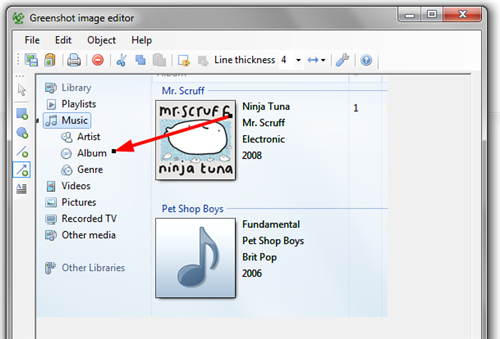
The screenshot can be saved in either JPEG, PNG, GIF or BMP using a customized naming scheme. It can also be automatically copied to the clipboard or sent to it’s built in image editor for further editing. But the image editor is one which disappoints me. You can’t crop the image which is unfortunate. You can however annotate the image with texts, arrows, different shapes like squares, circles etc with customized colors.
Other screenshot taking software that you should checkout are:
PicPick, which is loaded to the brim with features
Snippy, a rather unique screen capture tool
Bug Shooting, another very good screen capture tool with inbuilt image editing

What screenshot tool do you use for your blog?
ReplyDeleteI use Snagit. Grabbed a free license key when they were giving away. Before that I used PicPick, which is very good. If I hadn't obtained a Snagit license, I would've probably continued with PicPick.
ReplyDeleteThanks for sharing the Greenshot an Open source screen capture and annotation tool. I think this is such a nice tool.
ReplyDelete