With so many coupons and deal sites on the web, finding the best prices for products require just a few minutes of searching. Browser plug-ins such as Invisible Hand and Basket Buster does an amazing job at alerting users to the best available deals without the user having to do anything on their part.
Amazon Used Deals Finder is new service that takes a fresh look into the deal finding business. You give it your Amazon wishlist ID and it lets you know the most attractive used deals on items that you have added to your wishlist. Currently, the service is able to find deals for only books, DVDs, music, and video games.
Amazon WishList is a personalized list of all the things you would love to own. If you found an item that you wish to purchase but unfortunately you’re short on credit, you can add it to your wishlist and return to get it next month when your credit amount is back. You can also add to your wishlist items that are currently unavailable or out of stock.
To use Amazon Used Deals Finder, first you have to make your list publicly available. If you don’t want others to look at your wish list, stop reading this now. On the other hand, if you don’t mind anyone who know your name or email address to find what you wish for, login to Amazon and go to your wishlist. Then click on Change settings link that appear under your wishlist.
On the page that opens, under Change Privacy Settings, choose the option “Make this list public” and save the changes.
Next, copy your wishlist ID from the browser URL field as shown.
Go to Amazon Used Deals Finder, paste the ID on the search box and hit GO. The deal finder will scour Amazon for sellers that are offering the best deals for books, DVDs, music, and video games items on your wishlist and list them.
You have the option to add shipping costs when determining the price of an item and calculating the percentage or amount of dollars you could save on a particular deal. It also color highlights the most attractive book deals.
Amazon Used Deals Finder can search only one type of item at a time – either books or DVDs or music or video games. By default, this is set to books. Make sure you choose the appropriate item type before searching.
Unlike most deal finder services, Amazon Used Deals Finder doesn't offer a browser plug-in that could periodically parse through your wishlist. If you are not satisfied with the deals brought to you, you have the option to return back another day for another round of search. On the flip side, this means that you could reset your wishlist’s visibility to private once you are done with searching since there is no need for the list to remain public at all times.
Before wrapping up, it is fair to warn users that the service injects their Amazon affiliate ID into the links on the page which earns them commission every time a user buys stuff from Amazon via those links. If you do not want that to happen, copy the links and strip the affiliate ID before pasting into your browser’s address bar.


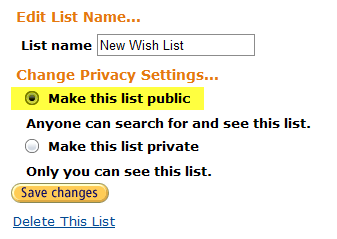

Comments
Post a Comment