It’s like a tradition I’ve been following for the past two years – bringing you new collection of the best “designer” themes for Windows that I could find, every few months. This is the third part of the Windows 7 themes series, and I have a feeling we are going to see many more in coming months. Those who missed the previous collections, can click on the following links to visit the respective galleries.
20 Windows 7 Themes
32 Windows 7 Themes
25 Windows XP Themes
20 Windows XP Themes
21 Mouse Cursors for Windows XP and 7
21 Mouse Cursors for Windows
25 New Windows 7 Themes
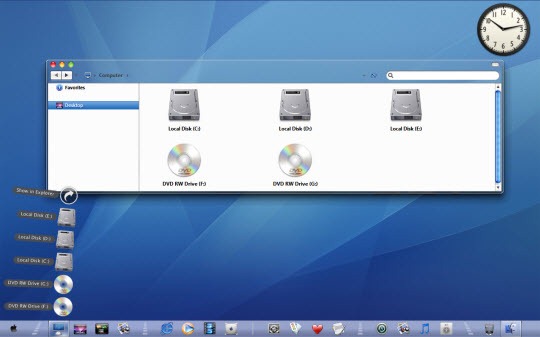
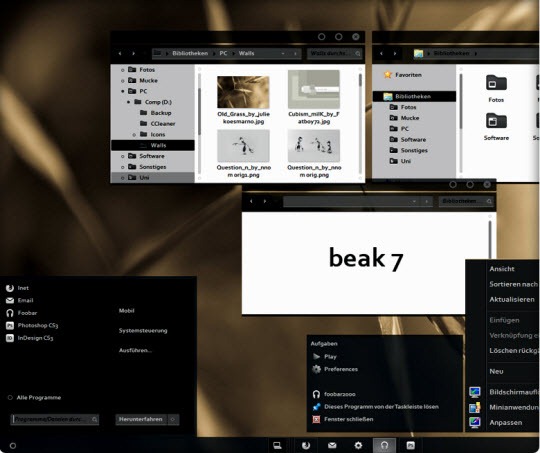

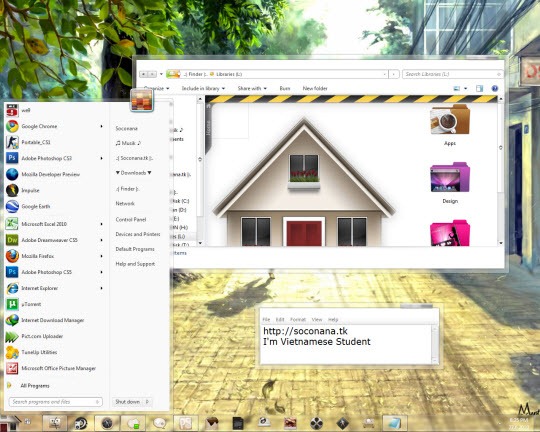
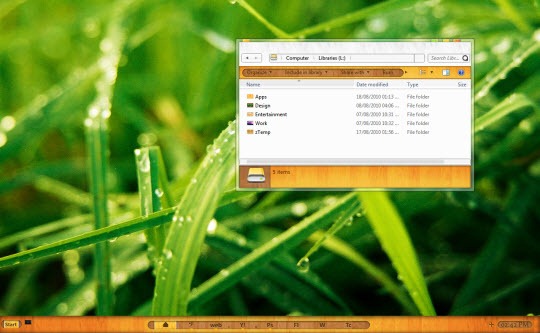
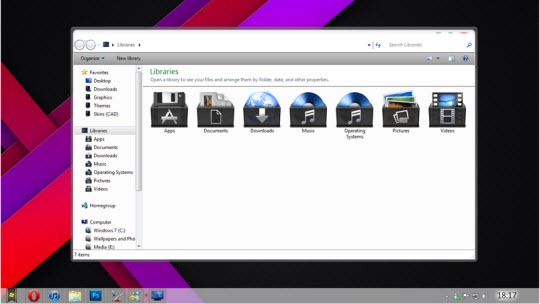
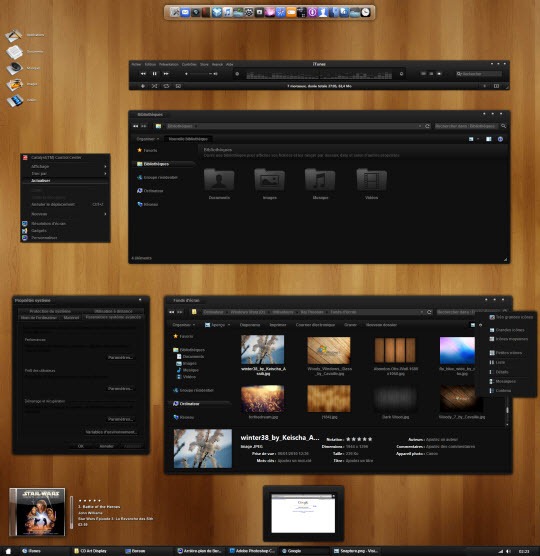
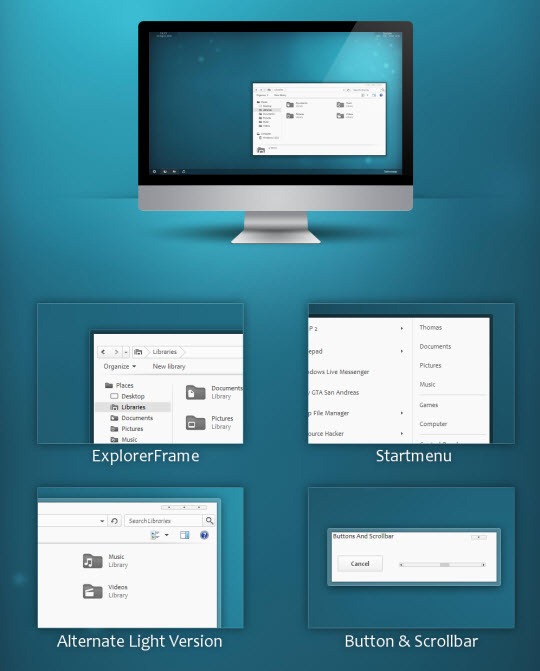

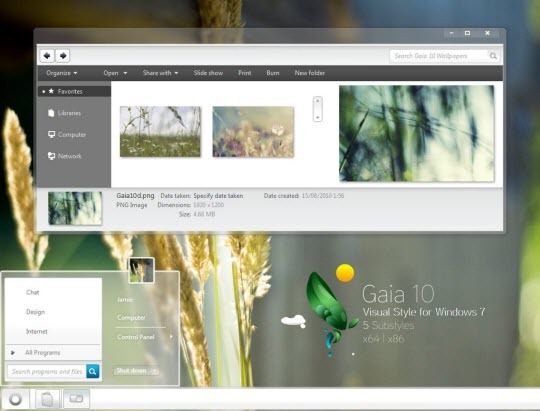

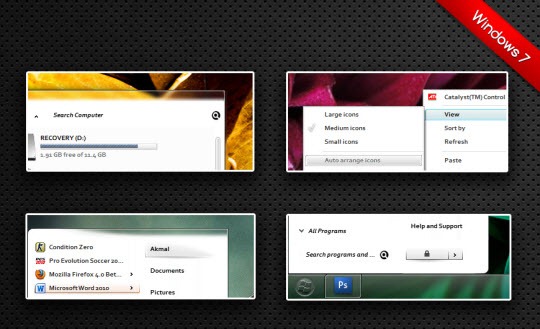
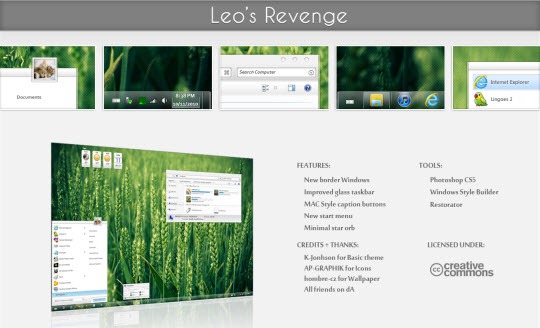
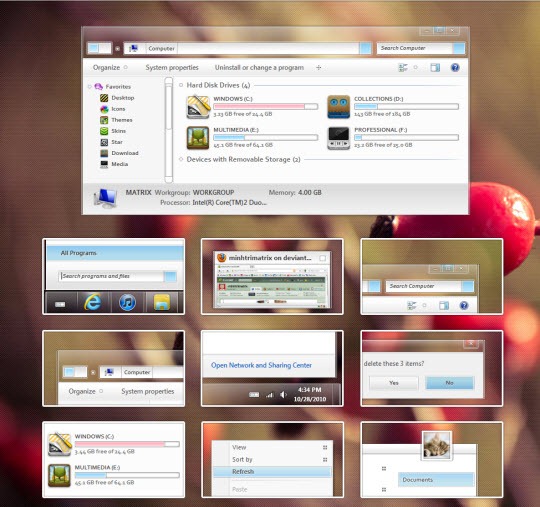
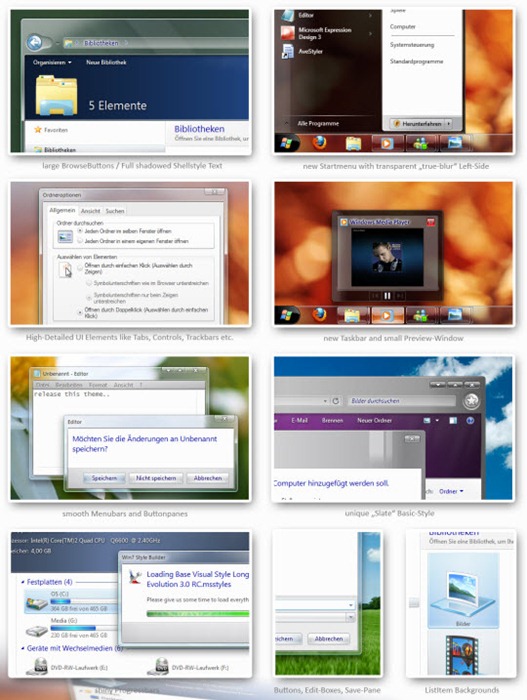

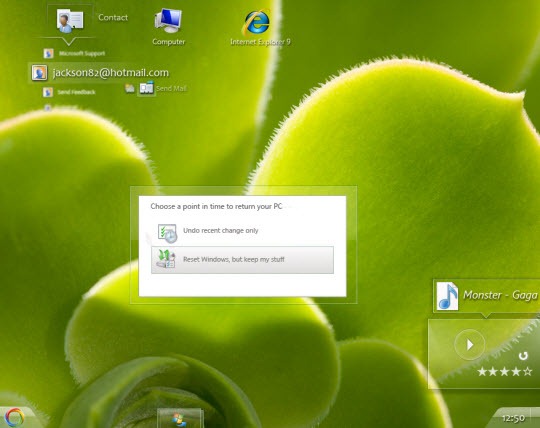


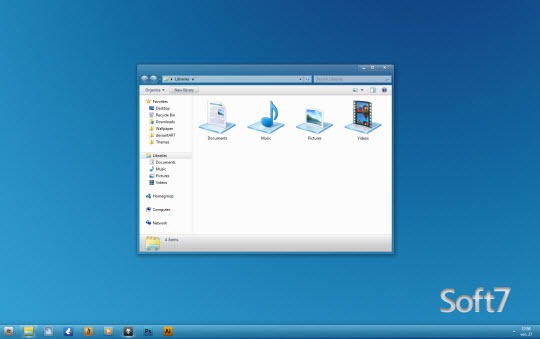
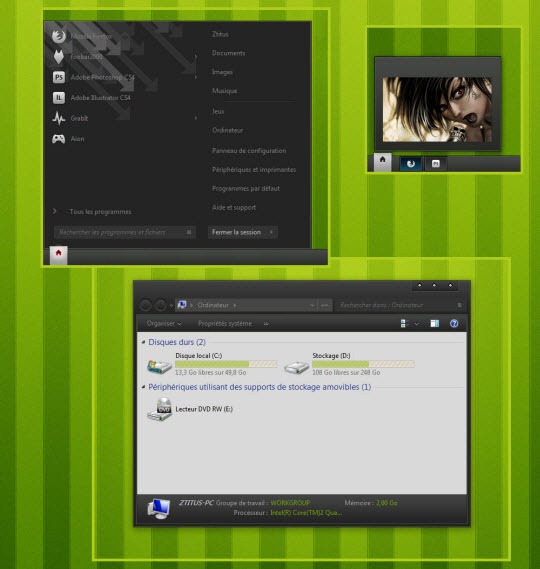

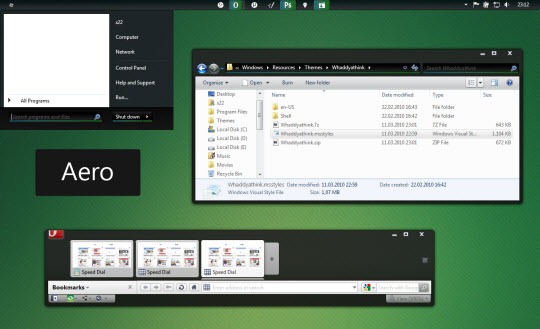
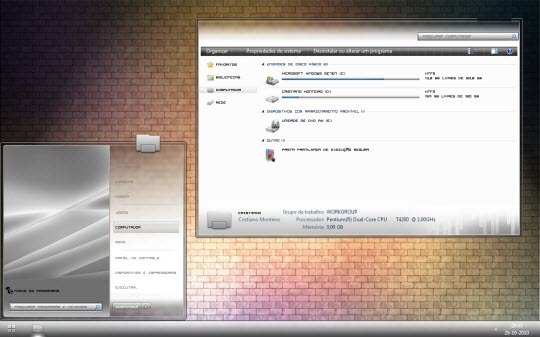

How to apply a theme
Please follow instructions given by the theme author when installing a theme. Generally, the process to install any theme is as follows.
- Download Universal Theme Patcher. Run in it Administrative mode (right-click > "Run as administrator"). UAC must be turned off.
- After the patch does the job, restart the computer to take effect.
- Extract contents of the downloaded archive file into C:\Windows\Resources\Themes and double-click on .theme file.
- Restart to make sure everything works properly.

Okay, I guess. Maybe oddbasket will create a Windows Media Player theme for Windows 7--looks great on XP and Vista. The only one I've liked enough to recommend.
ReplyDeleteHumm .. I like some of them :) thks !
ReplyDeletei love it, but it's not easy to download them.
ReplyDeletei'm getting the error while extracting the archieve files... plz help me out...
ReplyDeleteI like some of them
ReplyDelete